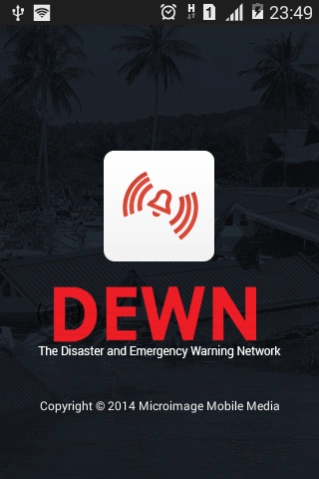DEWN 1.4
Continue to app
Free Version
Publisher Description
DEWN - DEWN allows you to access disaster alerts from the DMC of Sri Lanka
DEWN allows you to access disaster alerts from the Sri Lanka Disaster Management Centre (DMC). This is a collaboration between Dialog, University of Moratuwa, Microimage Mobile Media & DMC of Sri Lanka. This is a free service all citizens & anyone visiting Sri Lanka to have with them to be notified of any threats due to natural causes.
Direct Alerts
This APP is developed with the intention of alerting you at a time of an emergency. This version will also make use of location based services & alert you based on your last recorded location to the nearest GSM cell in the near future
Things to expect from DEWN
(Features are only availability to Dialog network in Sri Lanka for now)
- Alerts: receive alerts directly released by DMC of Sri Lanka based on your location and threat level (i.e. if an alert is national everyone will receive the message as opposed to a regional alert)
- Location: This APP will facilitate location based alerts very soon. We have built in the location map for you to know where the alert level is most relevant even if you are not in that area once DMC of Sri Lanka announces it.
- Notifications: All notifications will appear as any other SMS or APP in the notification panel & will remain in-app as well.
About DEWN
DEWN is a free app for Android published in the Astronomy list of apps, part of Home & Hobby.
The company that develops DEWN is Microimage Mobile Media. The latest version released by its developer is 1.4.
To install DEWN on your Android device, just click the green Continue To App button above to start the installation process. The app is listed on our website since 2017-05-27 and was downloaded 2 times. We have already checked if the download link is safe, however for your own protection we recommend that you scan the downloaded app with your antivirus. Your antivirus may detect the DEWN as malware as malware if the download link to com.microimage.dewn is broken.
How to install DEWN on your Android device:
- Click on the Continue To App button on our website. This will redirect you to Google Play.
- Once the DEWN is shown in the Google Play listing of your Android device, you can start its download and installation. Tap on the Install button located below the search bar and to the right of the app icon.
- A pop-up window with the permissions required by DEWN will be shown. Click on Accept to continue the process.
- DEWN will be downloaded onto your device, displaying a progress. Once the download completes, the installation will start and you'll get a notification after the installation is finished.